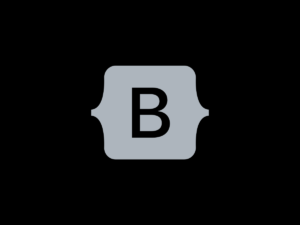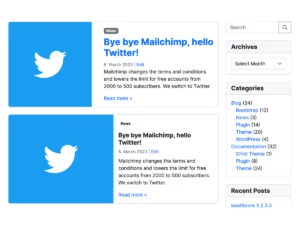No products in the cart.
A guest post by Amelia Lopez
WordPress, a versatile platform, empowers millions of websites. Its themes, pivotal in defining website design elements, form the backbone of any site’s appearance and greatly influence user experience and branding.
Customizing these themes not only enhances visual appeal but also improves functionality. This article offers practical tips and tricks for personalizing WordPress themes, ensuring your website design elements stand out and align with your vision.
Getting Started with Basic Customizations
Begin by exploring the WordPress Customizer. This built-in tool offers options like changing colors, fonts, and layout settings. This step requires no coding knowledge and is a great starting point for beginners. Remember, small changes can have a significant impact. For instance, adjusting the color scheme to match your brand instantly elevates your site’s professional appearance.
Utilizing Child Themes for Safe Modifications
For more in-depth customization, consider using a child theme. This secondary theme inherits the parent theme’s functionality but allows you to make changes without affecting the original code. This approach is safer and ensures your customizations are not lost when the parent theme updates.
Enhancing Functionality with Plugins
Plugins extend the capabilities of WordPress themes. From SEO optimization to social media integration, plugins can significantly enhance your site’s functionality. Be selective and choose plugins that are well-coded and regularly updated to avoid security vulnerabilities.
Tailoring Layouts with Page Builder Tools
Page builder tools like Elementor or Beaver Builder offer a drag-and-drop interface for designing layouts. They provide a high level of customization without the need for coding. With these tools, you can create unique page designs that reflect your brand’s personality better.
Improving Performance and Speed
Customizations should not compromise website speed. Optimize images, use lightweight themes, and consider caching solutions to maintain a fast-loading website. A quick and responsive site provides a better user experience and is favored by search engines.
Responsive Design is Key
Ensure your customizations are responsive. This means your site should look good and function well on all devices, including desktops, tablets, and smartphones. Responsive design is crucial in today’s mobile-dominated world and affects user experience and search engine rankings.
Testing and Feedback are Crucial
After customization, test your website across different browsers and devices. Feedback from users can provide invaluable insights into further improvements. Regular testing and updates will keep your site relevant and user-friendly.
Learning Basic CSS and HTML
For more control over customization, learning basic CSS and HTML is beneficial. This knowledge allows you to make specific adjustments that might not be possible through the WordPress Customizer or plugins.
Conclusion: Customization is an Ongoing Process
Customizing a WordPress theme is not a one-time task but an ongoing process. As your brand evolves, so should your website. Regular updates, testing, and tweaks based on user feedback are essential for a dynamic and engaging website. With these tips and tricks, you can transform your WordPress site into a unique and effective digital representation of your brand.
By following these guidelines, you can significantly enhance your WordPress website’s look, feel, and functionality, making it a more engaging and effective tool for your audience. Remember, balancing aesthetic appeal with functionality and performance is key to successful customization.