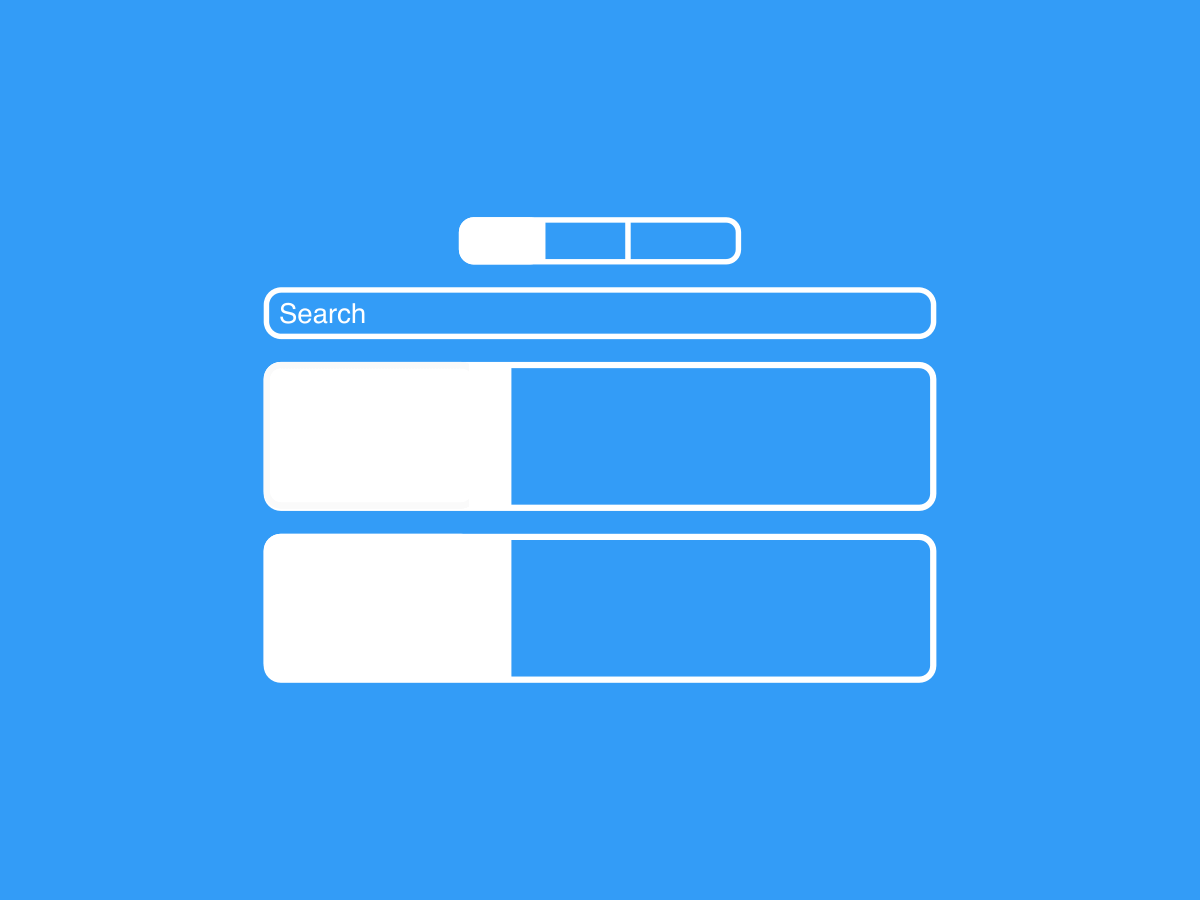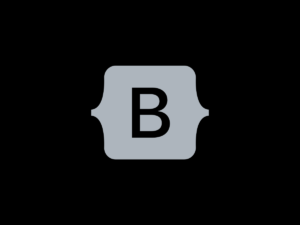No products in the cart.
Version 6 is here! Isotope plugin has been completely refactored from ground up, including numerous improvements, useful new features and a new template.
This update includes breaking changes and requires migration. The migration process is simple, but you need something to know. Please read through this blog post in its entirety first and follow the migration instructions at the end.
Decoupling CPT from the filter
bs Isotope is now solely the filter plugin. You will now find the Custom Post Type packed in bs-isotope-unzip1rst.zip as an optional plugin in your downloads. This gives you the freedom to decide whether you want to use the CPT or not, and it has no impact on the filter functionality.
Multiple Instances
We have rewritten the initialization, and IDs are now dynamic. As a result, you can now insert as many instances of the same template on a page as you like.
Metafizzy’s Isotope only offers the two options, masonry and fit-rows. Now, only 2 templates are initialized instead of previous 5, namely .masonry and .equal-height (uses fit-rows). An unlimited number of templates can now be assigned to these two initializations.
Improved Equal Height Script
Previously, all cards within a grid were adjusted to the height of the tallest card. Now, they are adjusted to the height of the tallest card in each row. This significantly reduces whitespace for cards with less content in a row.
Shortcodes
Shortcodes have been revised and come with new functions. To align with the WordPress Codex, cat_parent has been changed to terms_parent:
[bs-isotope-equal-height type="isotope" tax="isotope_category" terms_parent="128"]Sorting
Even though Isotope is designed to filter an unordered list, there is now the option to sort items in the shortcode, similar to bs Swiper and bs Grid. Additionally, you can limit the number of displayed items:
- order: ASC or DESC
- orderby: date, title, or rand
- posts: amount of posts to show
Terms directly in the shortcode
Terms no longer need to be grouped into a “parent_category.” They can now be directly entered into the shortcode:
[bs-isotope-equal-height type="isotope" tax="isotope_category" terms="blue, red, green, yellow" orderby="title" order="ASC"]This allows now filtering through non-hierarchy tags as well:
[bs-isotope-equal-height type="post" tax="post_tag" terms="hot, cold, left-sidebar" orderby="title" order="ASC"]Templates
All templates have been reworked and existing overridden templates in your child are not compatible with the new initialization. Overridden templates in child must be replaced.
sc-equal-height.phpsc-equal-height-overlay.phpsc-masonry.phpsc-masonry-overlay.phpsc-product.php
New Search Template
The new sc-search-list.php template uses an additional search form that scans in real-time through the entire content of the cards. Great for creating large directories with filter buttons from A-Z and cards with additional information in combination with ACF. No limits for creativity anymore.
How to update
- Backup your site
- Delete overridden templates from your child, but keep a copy
!importantUninstall existing bs Isotope first- Download
bs-isotope-unzip1rst.zipfrom your dashboard and unzip file - Install and activate
bs-isotope-main.zip - If you are using Isotopes for filtering, install and activate
bs-isotope-cpt-main.zip - Go in backend to Settings > Permalinks > Save Changes to activate them
- Change in your shortcode
cat_parenttoterms_parent - Copy templates you want to override from the updated plugin to your child’s folder
- Change overridden templates according to your previous ones
The docs have also been rewritten. If you need help, feel free to leave a comment or write us through the support form.
Have a great day!