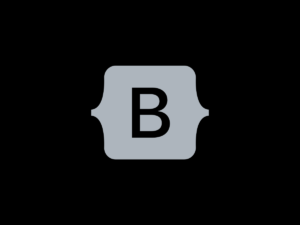This update brings new features and updated WooCommerce templates. Version 5.3.10 is also available for users still on v5. Support for v5 officially ends with this release.
Contents
WooCommerce
Woocommerce 9.9
This release updates WooCommerce templates to ensure compatibility with WooCommerce 9.9. For a detailed list of changes, check out the changelog on GitHub.
For users still on v5, an updated v5.3.10 is available.
AJAX Cart
The AJAX cart has been refactored with fragment-based updates, improved quantity handling with validation and error messages, and product removal feedback. The mini-cart template has also been modularized into separate files for better maintainability.
Add both products to your cart, change the quantity of the T-Shirt, and remove bs Dark Mode to see the alert messages in action. Try it yourself:
Toasts
The new AJAX cart alert messages can be changed from alert alert-* classes to Bootstrap Toast component using a filter. This allows messages to automatically disappear after a few seconds and makes it possible to move them outside the offcanvas, positioning them anywhere on the page:
/**
* Switch offcanvas cart alerts to a toast based model
*/
add_filter('bootscore/woocommerce/notifications/mini-cart/use_toasts', '__return_true');
/**
* Change the position of the toast container
*/
function change_toasts_container_position() {
return 'position-fixed bottom-0 start-0 p-3 px-4';
}
add_filter('bootscore/class/woocommerce/toast-container', 'change_toasts_container_position');Read more about this in the documentation.
AJAX Login
The default WooCommerce login has been upgraded to an AJAX login, allowing users to log in without a page reload.
If you already have an account, click the button below to log in. If you don’t have an account, click the button anyway, just enter something into the form and click the “Log in” button. You’ll receive feedback indicating whether the account doesn’t exist or if the username/password is incorrect. Try it yourself:
The AJAX login is tied to WooCommerce and may not work correctly if you’re using another plugin with its own login form and redirect after login. In such cases, you can easily disable the AJAX login and restore WooCommerce’s default login using a filter. Read more about this in the documentation.
Blocks and Patterns
Buttons
Bootscore now supports the default Button blocks. Bootstrap classes are rendered only on the frontend, so the appearance in the editor may differ. Support is limited to btn-primary and btn-outline-primary buttons. For more flexibility, use the Button patterns.
Patterns
The patterns have been completely reworked and now use their class names as titles in the List View. This makes it much easier to locate specific <div> elements by class name, instead of seeing the default WordPress label “Group” when editing in List View.
Patterns are built using the Group block, but WordPress doesn’t support a clean <div>. It always adds unwanted classes like <div class="col col-md-6 is-layout-flow wp-block-group-is-layout-flow"> etc., which come with unwanted additional styles.
A new utility class, hide-wp-block-classes is now available. When added, e.g., <div class="hide-wp-block-classes col col-md-6">, it removes all block classes added by WordPress. Adding this class to a wrapper <div> also removes WordPress block classes from all child elements.
As a result, you get clean HTML output without the extra WordPress classes or styles. Note: this affects only the frontend, backend layout may differ. Read more about this in the documentation.
Experimental: Remove unsupported Blocks and Patterns
The case: You’re developing a site for a client based on a screen design, but the client wants to edit the content themselves. You may create some block patterns to match the design requirements, but the client will quickly discover all available blocks/patterns and start dragging them randomly into the canvas. This quickly breaks the design, is terrible to fix and explain.
To prevent, you can now disable all that unsupported stuff with a simple filter:
/**
* Disable unsupported blocks and patterns
*/
add_filter('bootscore/disable/unsupported/blocks', '__return_true');This will remove:
- All unsupported blocks, including those from third-party plugins. If more blocks are needed, each must be re-enabled manually.
- All patterns from wordpress.org and wordpress.com.
- All WooCommerce patterns.
You now have a clean block and pattern library, ensuring the client can only use supported elements that consistently match the site’s design. Read more about this in the documentation.
Updates
- Bootstrap v5.3.6
- Plugin Update Checker v5.6
New Contributors
- MarkusKab & Martin – thank you for creating the AJAX login form and refactoring the AJAX cart.
- Fabien Nicollet & Foaly – thank you for improving French translation.
Have a great day!