No products in the cart.
Theme & Plugin Updates Nov. 2020
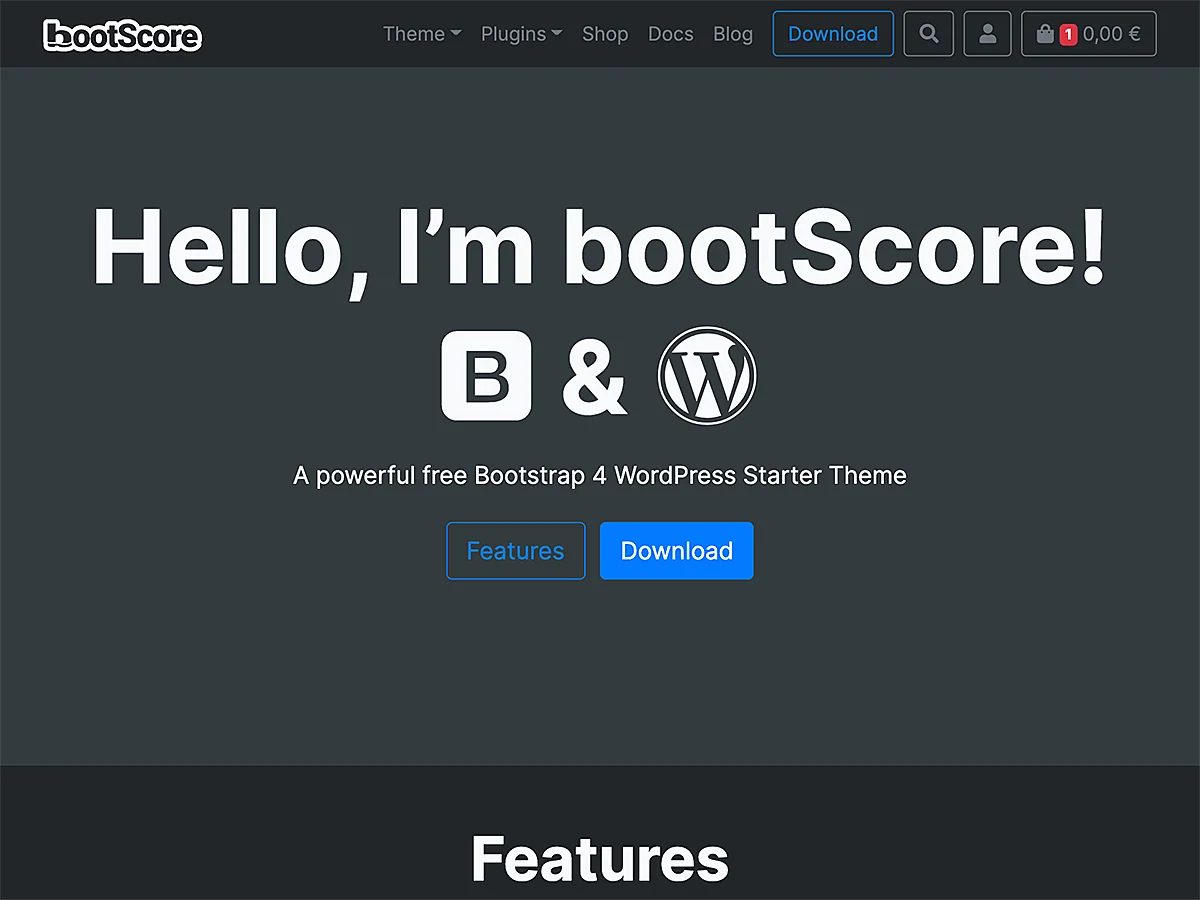
Important changes for the Top Nav widget area in the header.php and new dark-mode plugin.
Top Nav Widget
This widget area is nice to display a contact information, a language switcher or like here the download button.
There were two widget positions in header.php to display the same widget different for mobile (before the burger menu) and larger screens (behind the menu).
In case of using a widget with an id, at best you get a warning, at worst the widget will not work because the id was found twice on the site.
In bootScore 3.4.3 this two widget positions merges into one for all screen sizes using order-* and flex-grow classes to display it always in the correct position.
Now it is possible to display any widget with an unique id in this position without any conflicts and that is neccessary to display the new dark-mode plugin switch there, because the switch need an id to run.
bS Dark Mode
Here it is: the dark mode. It makes reading more comfortable at night and is easy to use with shortcode [bs-dark-mode].
Click the switch in the navbar to activate dark mode.
Just insert the shortcode in any widget position. Here is explained how it works. Please note, as described above, that if you want to display the switch in the Top Nav widget area, you need at least bootScore version 3.4.3.