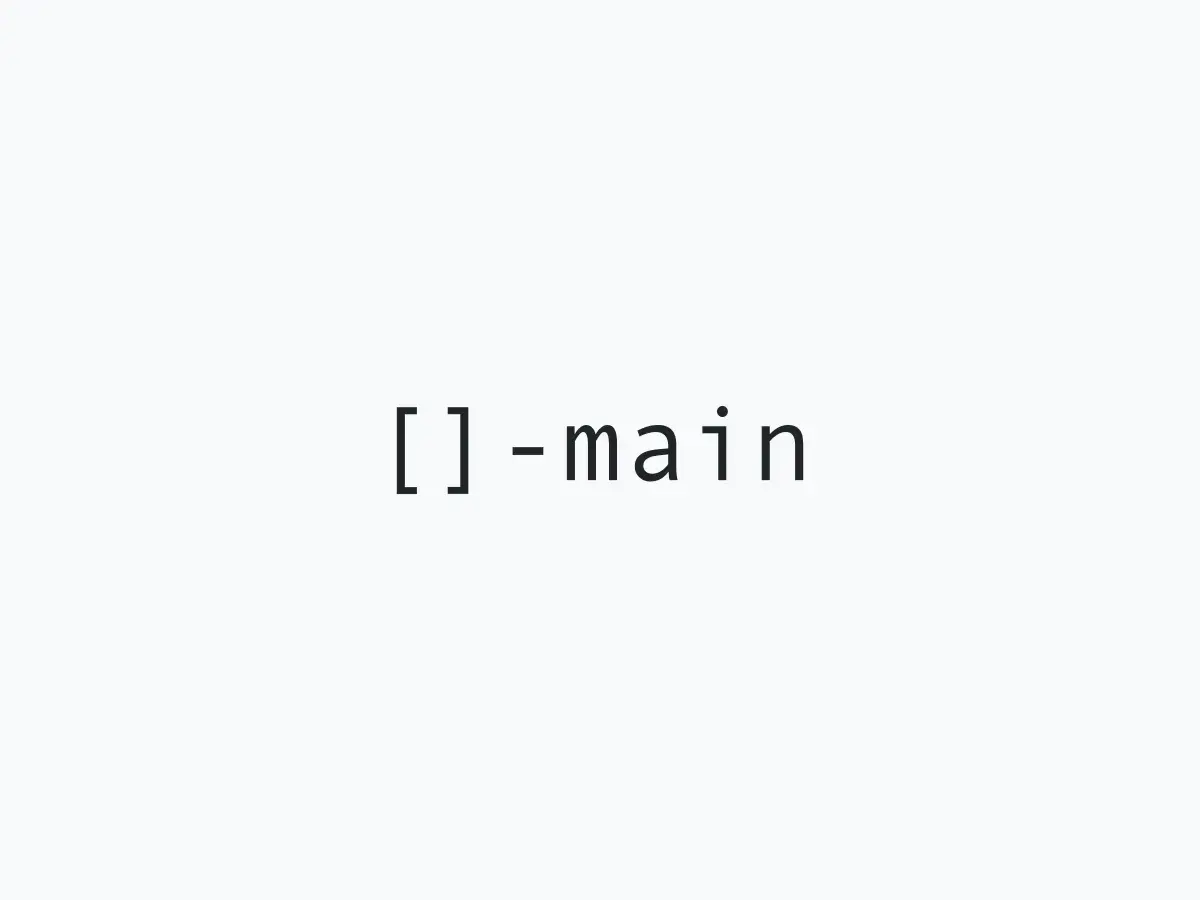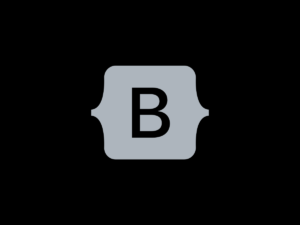No products in the cart.
When making the switch from Bootstrap 4 to 5, everything has changed. So, I decided to create a new project and named it bootscore-5 to make clear that this is a new version with breaking changes and not compatible with v4. In retrospect, that wasn’t a good idea.
Bootstrap 6 (right, v6 is coming, not now but it’s coming) seems to be more smooth to update from v5 to v6. In this case bootscore-5 is not correct anymore and confusing when it comes to v6. Creating then a new project, name it bootscore-6 and managing a third theme? No, better using GitHub branches to archive versions.
Theme and child-themes has removed suffix -5 and from name and folder and get -main branch in folder at the end. Plugins will follow.
Already done:
bootscore-5>bootscore-mainbootscore-5-child>bootscore-child-mainbootcommerce-5-child>bootcommerce-child-main
Will follow the next weeks:
bs5-swiper>bs-swiper-mainbs5-preloader>bs-preloader-main- …
When v6 arrives, there will be a new v5 branch and v6 uses the main branch until v7 arrives and so on.
Why this?
Providing a straight update plan in one(!) project. Automation wherever it’s possible, making things simpler, sustainable and less work to maintain in the long-therm.
bootScore has strong scaled up since v5 release in January 2021. It was the first available Bootstrap 5 theme for WordPress ever and it’s the #1 Google result if you search for “Bootstrap 5 WordPress”. Round about 30000 downloads and 130000 pageviews this year means that bootScore has grown from an idea on my Computer to a tiny but stable and reliable project with a growing user community. Of course, growth means more support requests and responsibility as well.
Now is the time to focus the place where bootScore is hosted, where developers are and invite more users to contribute: GitHub. Pushing the Open Source project from a single person to a wider community will help to improve the project in the long-therm and change communication from “I” to “We”.
If you download a file at GitHub, zip file always will have -main (default) branch in folder name. In this case, you had to unzip file first, remove branch -main and zip again before upload. Otherwise child themes and plugin template overrides does not work. If you downloaded files here at the shop, this job was already done.
Now, GitHub and shop are connected. If you download the files via shop you always get latest GitHub version. I do not must provide two versions, one for GitHub and one for the shop. It’s always the same file, no matter if you download here or there and you do not must change folder name. Less work, less sources of errors.
For example the download link in your dashboard for the theme is now https://github.com/bootscore/bootscore/archive/refs/heads/main.zip. And what you will find in your download folder by clicking this link is bootscore-main.zip.
I thought about doing this step for a long time on endless walks. At the end, I always came to the conclusion that the best time to do this is now and be prepared to the future.
How to update
Updating is simple. In conclusion, all you have to do is to change the template name in your child. But to avoid confusion, here is an absolute safe way:
- Backup your site
- Download new bootScore theme in your dashboard or GitHub and install it via the theme-uploader. Do not activate it.
- Download your child-theme via ftp
- Rename downloaded child-theme folder to for example my-awesome-theme-01
- Open
style.cssin downloaded child folder and change template name in line 6 frombootscore-5tobootscore-main - Zip child folder
- Upload new child and activate
- Delete old bootScore and child
Done.
What else?
Bootstrap 5.1.1
Theme and Sass compiler template has been updated to Bootstrap 5.1.1.
Checkout
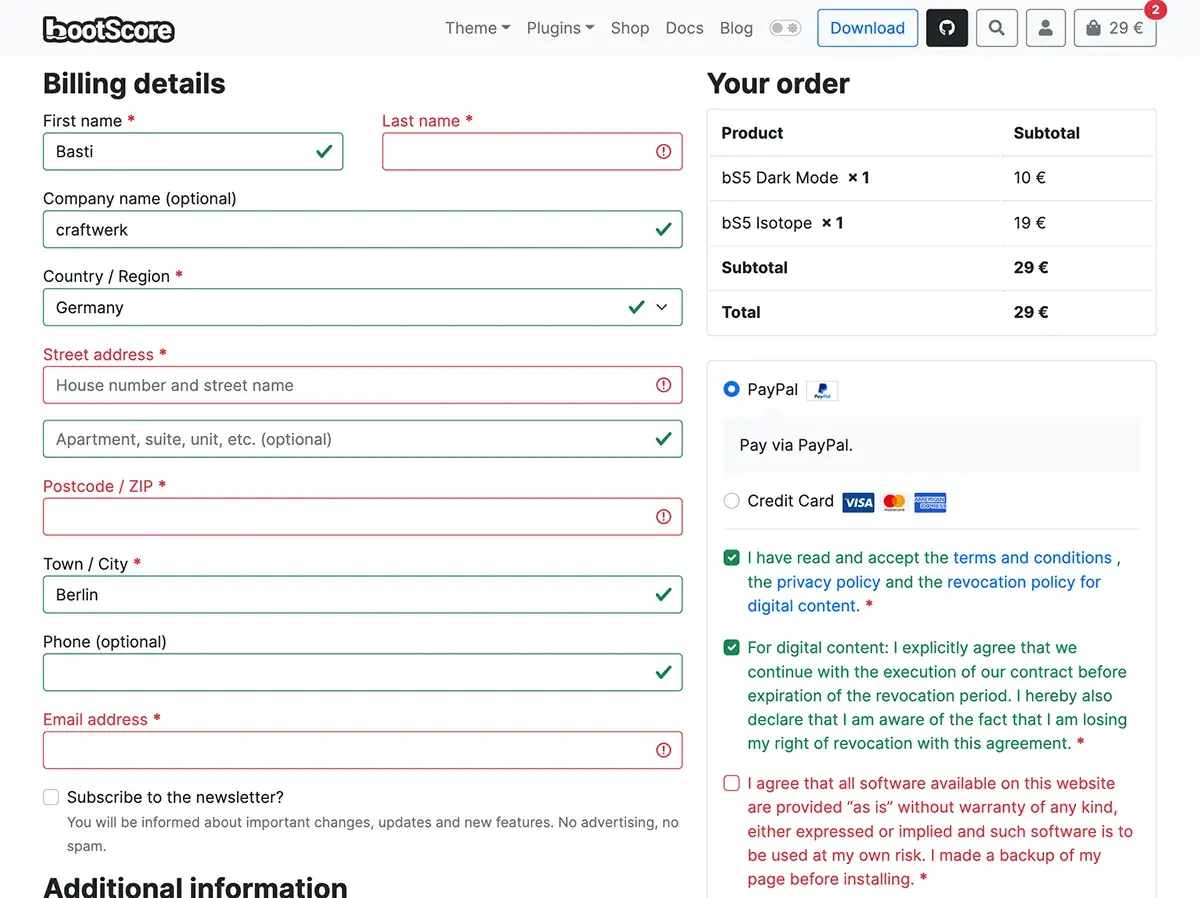
The whole checkout got refactored, is now compatible with Klarna and uses Bootstrap for form validation. To enjoy the improved checkout process, go to the shop, add a paid (to see the non-reduced checkout) product to the cart and go to checkout. Fill something in, remove it again or do something wrong or leave some required fields blank. You will get a feedback immediately if something missing.
Pусский
Russian translation, thanks to Vladislav.
Color variables
Since Bootstrap 5.1 all colors are defined by variables, even all shades of gray. Now all existing HEX and RGB colors to override WooCommerce (tables and borders) are replaced by variables.
Have a great day!
Basti