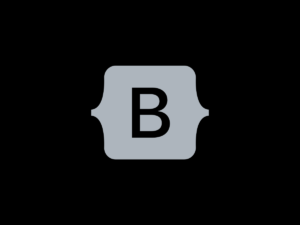Bootstrap 5.3 is now stable and ready to go! As almost everyone knows, this update comes with an included dark mode that is far better than our previous dark mode plugin.
No breaking changes since 5.2.0. Backup your site, download and update the theme via the WordPress theme-uploader. For more information, have a look at the changelog.
With the new dark mode, Bootstrap has added some new colors to the system, but not every color switches to dark mode. For example, the light color doesn’t turn to dark. This means that all bg-light classes stay light even if the theme is switched to dark. The new bg-light is now bg-body-tertiary, which is the same color but turns to dark if dark mode is active. Therefore, all classes in our header, footer, and breadcrumbs have been changed from bg-light to bg-body-tertiary.
bS Dark Mode Plugin
Because the new dark mode is such a significant improvement, we have refactored our dark mode plugin. The plugin no longer has its own dark-theme, it’s now just a switcher that toggles Bootstrap’s dark-theme.
However, this has also been improved. The plugin now checks if the OS is set to light, dark, or auto first and automatically activates the preferred theme. If a selection is made in the plugin’s switcher, this will override the OS settings and keep the preferred theme until cookies have been deleted.
Two Templates
Like all other plugins, bS Dark Mode now has a template engine that allows for easy overriding in child-themes and has a new template:
- Shortcode
[bs-dark-mode]shows a Bootstrap switch. It checks the OS settings first, and after that, you can switch between light and dark mode. - Shortcode
[bs-dark-mode-dropdown]is the dropdown example, just like on getbootstrap.com. It checks OS settings first, and after that, you can switch between light, dark, and auto.
The theme has a fallback to existing bg-light classes, so you don’t have to change all light classes in your child-theme immediately. Note that you should only update this plugin if you also update to Bootscore v5.3. In your dashboard, you can download new version and upgrade. Read the docs for more information.
R.I.P. bootCommerce-Child
Yes, you read that right. The theme now checks if WooCommerce is installed, and if so, all files, cart, and user get enqueued by itself. Therefore, it is now possible to use the main theme as a stand-alone shop without doing anything in the code, or (even better) simply use the bootscore-child for your shop project.
Note that this has NO impact on existing bootCommerce-child installations.
What else?
- Main-col width is now dynamic. If you have chosen a sidebar-* post, page, or archive template, there is no whitespace anymore if no sidebar widget is active. Main-col uses the entire container.
- Three WooCommerce templates have been deleted without having any impact on the frontend.
- Two WooCommerce templates have been updated to upcoming v7.8.
- Many minor bugfixes and improvements.
Have a great day!